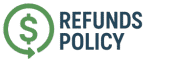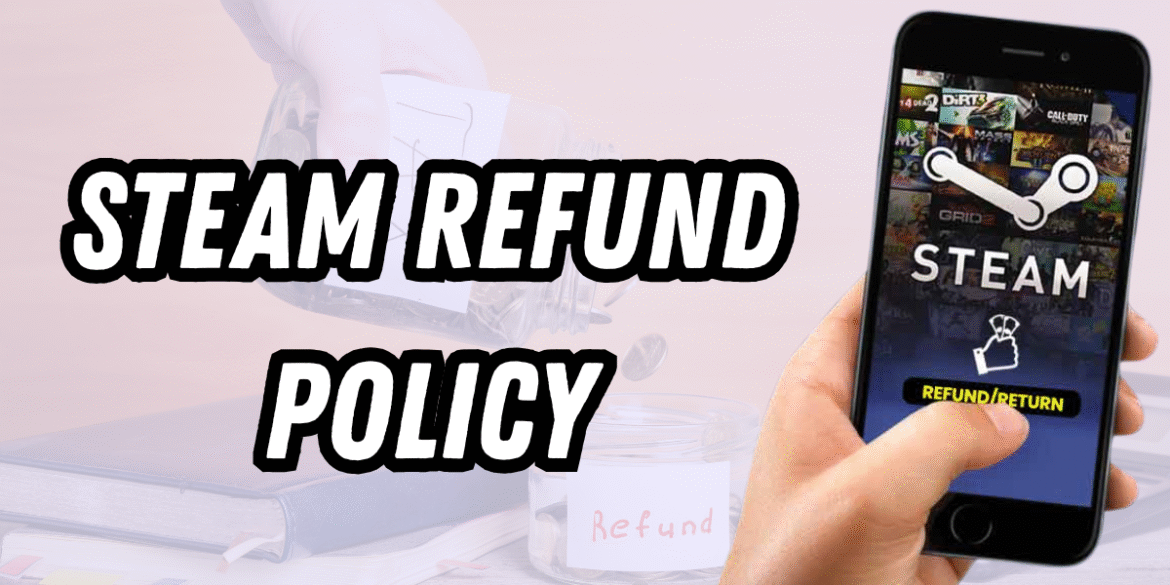Steam for millions of gamers around the globe is the leading digital storefront for gaming. With a colossal amount of games, consistent sales, and ease of use, Steam has made its mark as a recognizable name in PC gaming. However, not every purchase is perfect. Sometimes games do not run for one reason or another on your system, or maybe they just did not meet the expectation that you had. That is where the Steam refund policy comes in. Valve, the company behind Steam, has created a flexible and friendly refund policy that allows the consumers to seek refunds based on a set of conditions.
Key Highlights of the Steam Refund Policy
Before exploring this further, let’s detail the most important aspects of the Steam refund policy:
- You can request a refund for most purchases within 14 days of purchase.
- Playtime has to be less than 2 hours for most games and software.
- Refunds are available for games, DLCs, bundles, in-game purchases, subscriptions, and sometimes even hardware.
- Refunds can be refunded back onto the original payment method or the Steam Wallet.
- Even if you are unable to comply with the exact specifications, you can still submit a request, as Valve reviews all claims separately.
Standard Game and Software Refunds
The gist of the Steam refund policy is:
- You can ask for your money back if you do it within 14 days of purchase, and
- You must have played the game for under 2 hours.
This applies to most video games and software sold on the Steam store. If both of those conditions are true, then your refund should be approved most likely without issue.
DLC and In-Game Purchases
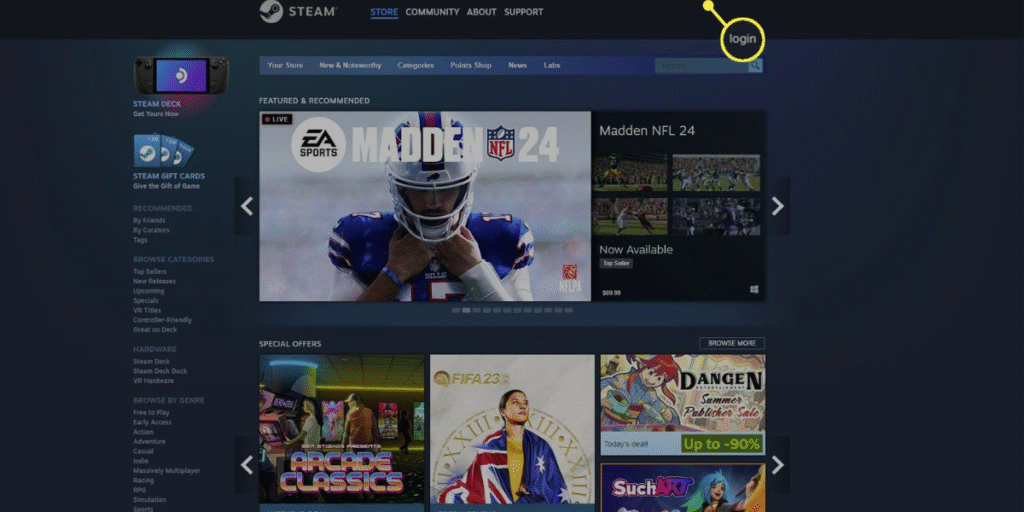
DLC Refunds
Steam DLC is also covered under the Steam refund policy, but with certain stipulations.
- If you purchase DLC for a game, you are allowed to refund it if it has been under 14 days since the purchase.
- The base game has been played for under 2 hours after purchasing the DLC.
But if the DLC has permanently changed the game (such as in the case of unlocking levels, or permanently consumable items), it may refer to generally not being refundable.
In-Game Purchases
For in-game items, we will process returns within 48 hours of the purchase, as long as the item has not been used, changed, or transferred. While this applies to all of Valve’s developed games, the rules for third-party developed games may differ. Steam lists the refund rules clearly at checkout.
Pre-Orders and Early Access
Pre-Orders
If you pre-order the game, which has not yet been released, you can get your refund at any time until the game is released. Most refunds requested will comply with the standard rules of 14 days and 2 hours once the game releases.
Early or Advanced Accessibility
In previous years, early access and advanced access have (and still do) provide an opportunity for players to take advantage of the refund policy, as players could play for an extensive amount of time and still eventually request a refund. As of 2025, Steam now includes time spent playing with advanced access, toward the 2-hour limit. That allows developers protection, while still providing consumers protection.
Steam Wallet, Bundles, and Subscriptions
- Steam Wallet: If you load up your Steam Wallet by accident, you can obtain a refund within 14 days, as long as the wallet balance has not been used.
- Bundles: Bundles can be refunded if none of the bundled items have been transferred and the playtime for all items is less than 2 hours.
- Subscriptions: Recurring subscriptions can be refunded within 48 hours of purchase or renewal if the subscription benefits have not been used.
Hardware Refunds
In addition to software, Steam sells hardware like controllers and the Steam Deck. The policy for hardware refunds is not the same.
- You have a 14 day window to make a refund request from the time of delivery.
- The item has to be returned in good condition.
In some cases, the definitions of ‘good condition’ for specific terms may vary, but the instructions are clearly specified as part of the hardware refund process.
Gifts and Shared Libraries
- Gifts: When you buy a game as a gift, the recipient may refund their gift under the same circumstances, which is within 14 days and if they have less than 2 hours of playtime on it. If a refund is successful, it would then go back to the purchaser, not the recipient.
- Shared Libraries: Games borrowed through Steam Family Sharing by a borrower cannot be refunded by the borrower. Only the actual purchaser may request a refund.
What Cannot Be Refunded?
There are some conditions of the generous steam refund policy which are as follows:
- Purchases made from outside Steam (third-party keys).
- Movies, tutorials, or video content.
- Games that have been flagged by Valve’s Anti-Cheat(VAC) system.
- Items that have been used, traded, or modified.
Step-by-Step Guide: How to Request a Refund
Refunding your purchase on Steam is easy. Here are the steps:
- Log in to Steam Support through your web browser.
- Click on Purchases and the product you want to refund.
- Click on “I would like a refund.”
- Choose whether you would like your money refunded to your original method of payment or your Steam Wallet.
- Pick a reason for your refund request and submit the form.
Refunds both take about seven business days to process. Source: If your payment provider doesn’t allow refunds for the product on Steam, then you will receive the money as a Steam Wallet credit.
Refunds Outside the Policy
What if you don’t meet the 14-day limit or the 2-hour limit? We still recommend that you submit your request to Steam. Valve will review all refund requests individually. There have been many players who have been granted refunds after missing their limits (including those who bought games that were fundamentally unplayable due to technical issues).
Updates to Steam Refund Policy in 2025
Although the Steam refund policy has not changed much since its inception, there have been updates to the title:
- Count advanced access hours toward the 2-hour limit.
- Clearer terms for subscription refunds.
- More support for hardware and gift refunds.
These updates show Valve’s desire to be fair to developers as well as to protect consumers.
Tips to Improve Your Refund Chances
- Try to follow the 14 day and 2 hour rules whichever is relevant.
- Be quick in submitting a request so that it does not drag on.
- Be honest and clear about your reasons for the refund.
- If they refuse your request, politely appeal – sometimes a second review goes in your favor.
- For gifts, notify the person who purchased the item to start the process.
Conclusion
In 2025, the Steam refund policy remains the model that other major digital gaming platforms strive to emulate. With its simple 14-day and 2-hour policy, the flexibility across different kinds of purchases, and the fairness in the appeal process, Steam gives gamers peace of mind on new purchases. As long as you understand how the system works and essentially know which steps to take and the thought process, you can purchase a game with confidence, knowing you have an alternative if things don’t go as planned.
FAQs About Steam Refund Policy
Q1. Can I refund a game I purchased on sale?
Ans: Yes, purchases on sale are fully under the same conditions.
Q2. How long until you receive a refund?
Ans: Most refunds are issued within 7 business days, but can take longer depending on the method of payment.
Q3. Can I refund in-game currency or microtransactions?
Ans: Yes, but it must be requested within 48 hours and the item can’t be used or transferred.
Q4. What if my refund request is denied?
Ans: You are entitled to appeal and resubmit, providing further information. Valve reviews cases on a case-by-case basis.
Q5. Can I refund a gift from a friend?
Ans: Yes. However, the gift will be refunded to the original purchaser, not the recipient.
Q6. Can I get a refund if a game won’t run on my PC?
Ans: Yes, technical issues are a valid reason, as long as the other conditions of the policy are met.
Q7. Are Steam hardware items refundable?
Ans: Yes, if you request a refund within 14 days of receiving, as long as the product is returned in good condition.